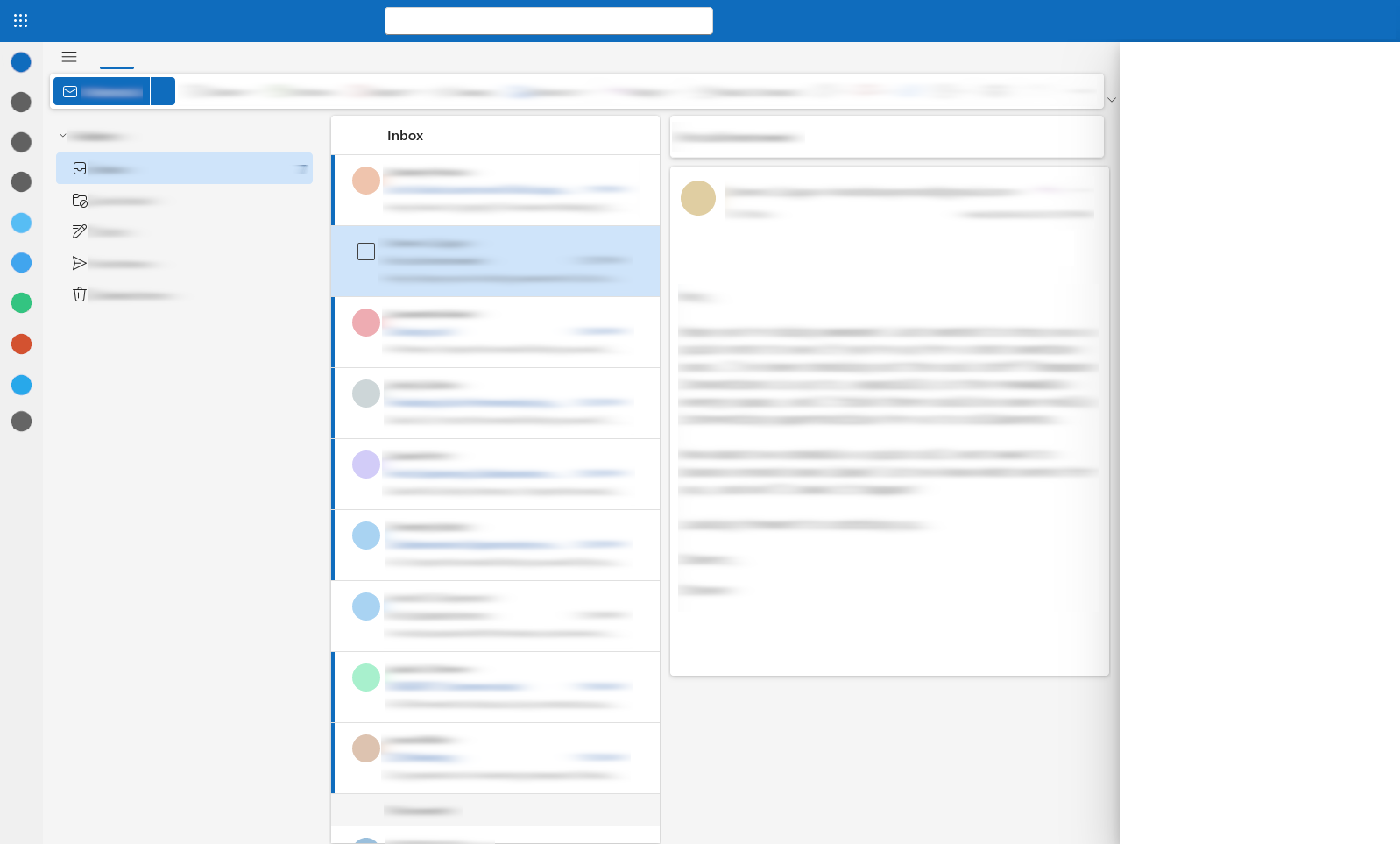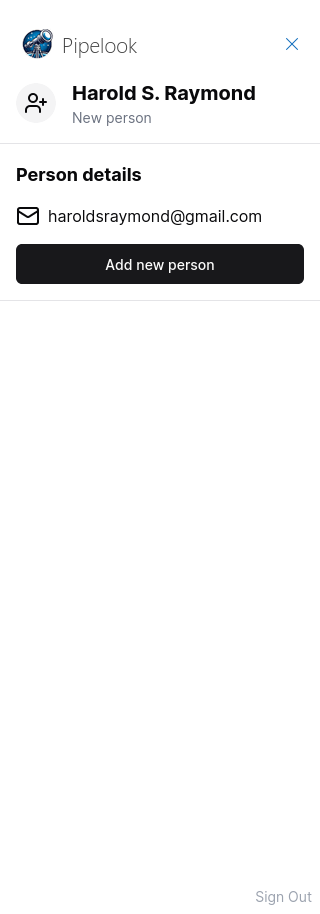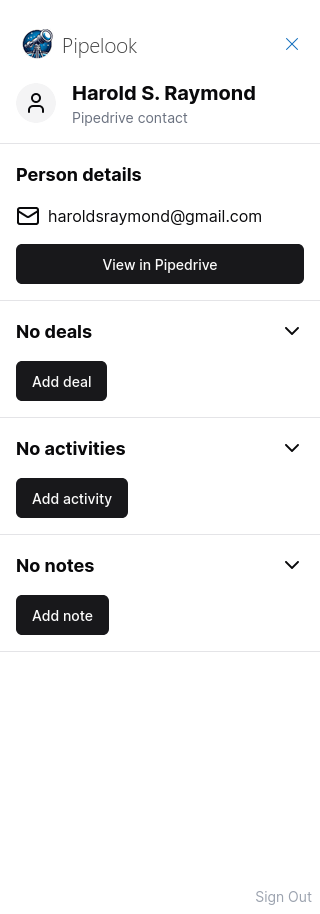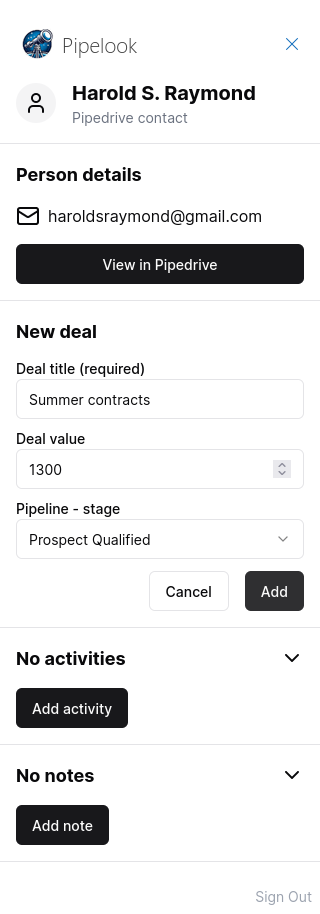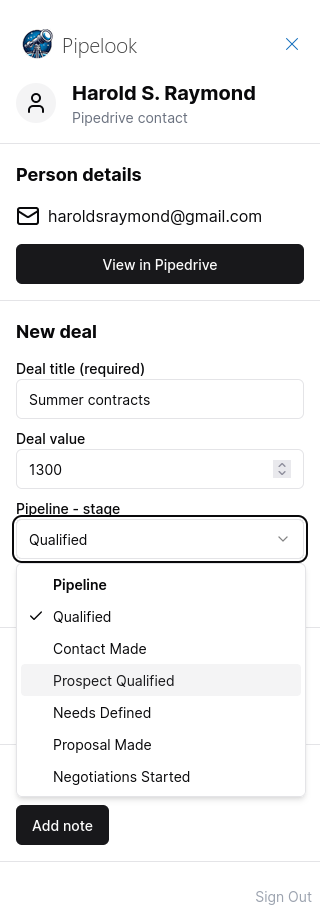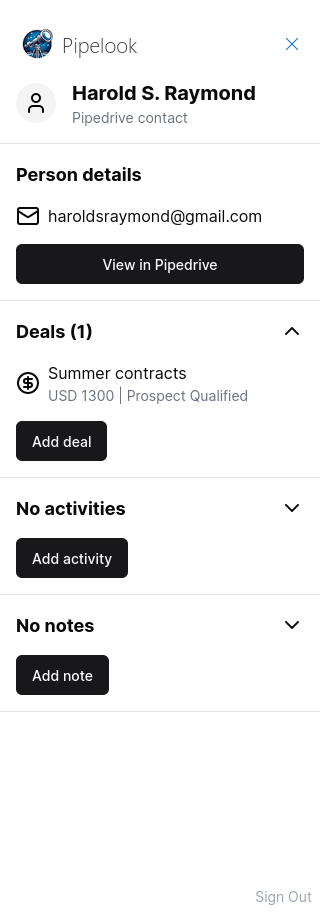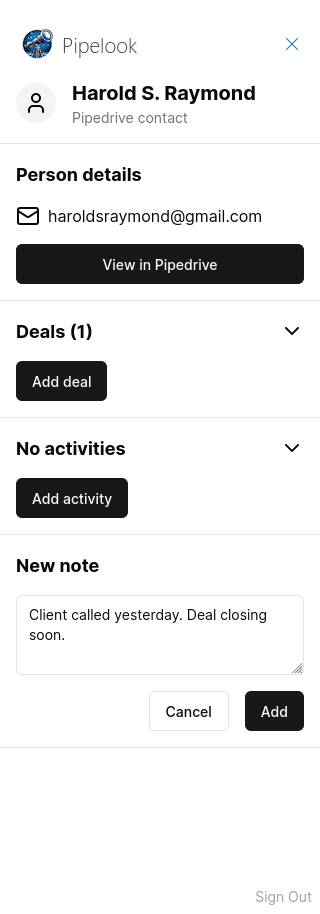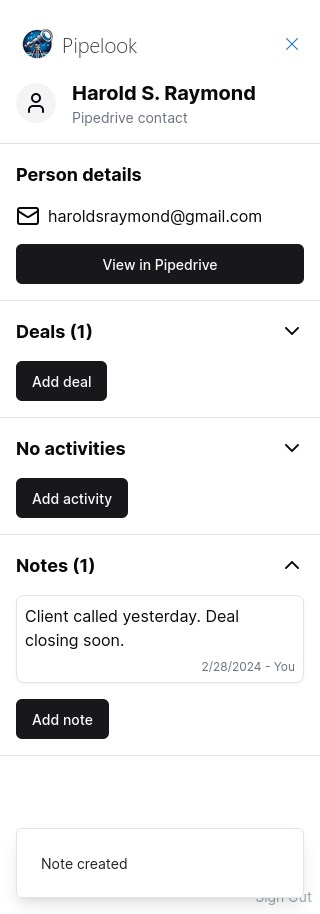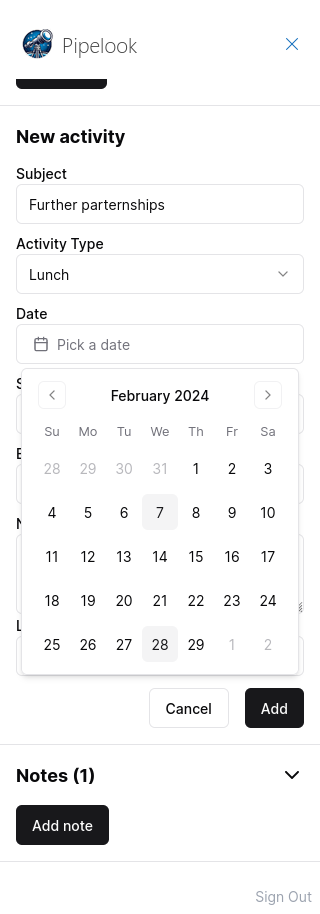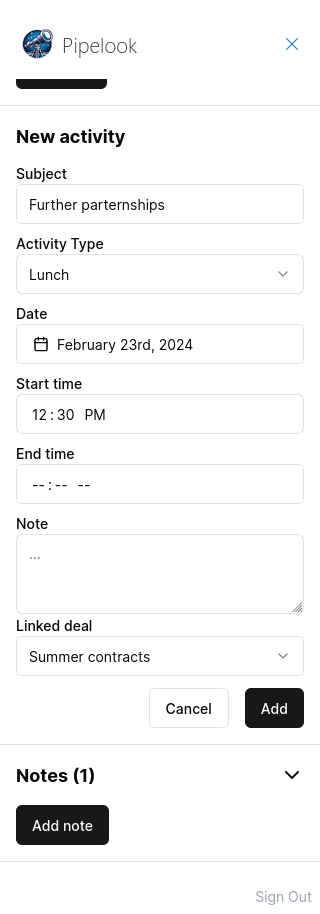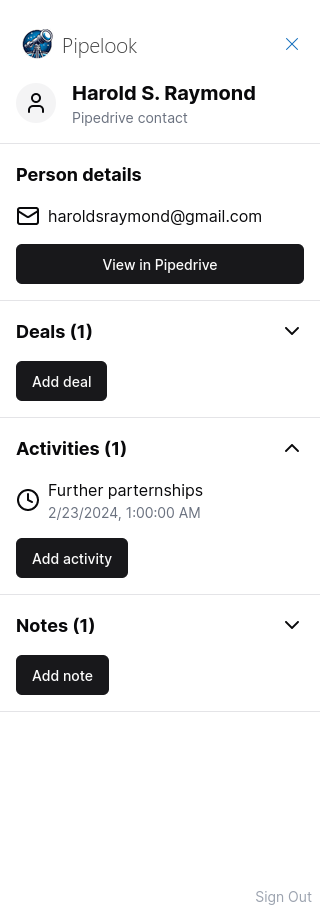Pipedrive connector for Outlook
Bring your favorite CRM into your mailbox
Get It Now!14-day free trial included
No more endless back-and-forth switching between your CRM and your inbox
Always know who's who
When reading or writing an email, opening the Pipedrive add-in will automatically look up your Pipedrive CRM to find a matching person.
Do not miss a call again
Check upcoming Pipedrive activities and quickly schedule new ones. Modify existing activities and mark them as done. From a sidepanel in Outlook.
Sales. In your inbox
Easily manage your sales and deals, without leaving your mailbox: when viewing a person, we show linked deals and allow you to create new ones.
Existing deals can be updated or linked to your contact.
Works with all Outlook flavours
Our Outlook add-in is constantly being tested on various platforms. We bring your CRM to your working environment, no matter your device!
Frequently Asked Questions
How does it work?
Once the Pipelook add-in is installed in Outlook and the Pipelook application added to your CRM, you can start using it by clicking the new "Pipelook" button in Outlook. Once you're effectively logged in with your Pipedrive account, it will open a sidepanel showing you all information related to the email currently opened. This includes details about the person, past deals, notes, and scheduled activities. We leverage the official Outlook & Pipedrive APIs to do this.
Can I use Pipelook with Outlook On The Web or Office Online?
Indeed! Our plugin is web-based, and integrates perfectly well with the new Outlook On the Web (also known as Office Online/Outlook Web Access). It has been tested with Chrome, Firefox and Edge.
Does Pipelook run on Mac?
Yes, Pipelook plays well with the macOS versions of Outlook. We support macOS Monterey with Outlook 16 and above. If you have specific requirements for older software compatibility, let me know at support@pipelook.app!
Is the desktop version of Outlook supported?
Of course! This add-in supports Windows versions of Outlook that uses the Chromium-based web-view. This includes all recent releases of Outlook; if you want to be sure, you can check this document. If you have specific requirements, feel free to contact me: support@pipelook.app
Is this an official Pipedrive or Outlook product?
No, this is an independant product edited by an independant company. (curious? read more about us here) Pipelook is not a part of Pipedrive nor Outlook, and is not associated with the companies editing these products.
Yet, we are a registered Microsoft Partner and you will find the app on both the Microsoft AppSource and the Pipedrive marketplace! The app has been reviewed and approved for both platforms.
Is this safe?
Yes, our plugin is served through HTTPS, meaning your data travels safely on the web. Moreover, we use the official Pipedrive API to make sure nothing gets lost in the way. Learn more about security here.
What do you do with my company's data?
Nothing! Pipelook barely acts as a middleman between your mailbox and your CRM. We do not track you, we do not keep records about your company. (no, we don't read your mails).
Can I try it for free?
You can. Our plans begin at $5/month and include a 14-day free trial. Get started now!
Note: Pipelook does not work with IMAP/POP accounts: According to Microsoft, POP and IMAP email accounts in Outlook do not support Office Add-ins.
Pipelook has not been tested with mobile versions of Outlook.
Pipelook does not work with legacy Outlook versions using IE11 (Trident) or EdgeHTML webviews. For more about which webview is in use, read this article from the Office documentation.
Pricing
Solo plan
Monthly solo subscription
$5/month
- Connect your mailbox to your CRM
- Create contacts
- View and edit contact informations and notes
- Manage deals
- View, schedule and update activities
Team plan
Yearly subscription
$15$12.5/month$150/year, billed annually
- Connect your mailbox to your CRM
- Create contacts
- View and edit contact informations and notes
- Manage deals
- View, schedule and update activities
- Unlimited users for your company